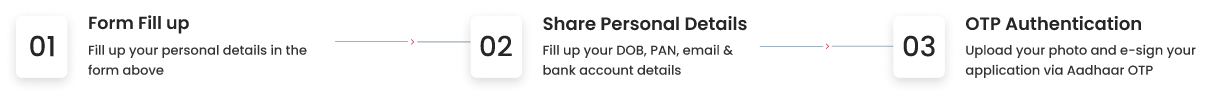Copyright 2010 Religare. Trademarks are the property of their respective owners. All rights reserved. Please note that by submitting your mobile and email on our website, you are authorizing us to Call/SMS/Whtsapp/Email you even though you may be registered under DNC. We shall Call/SMS you for a period of 6 months.
Religare Broking Limited (RBL): Registered Office: 2nd Floor, P-14, 45/90, P-Block, Connaught Place, New Delhi 110001. Board line number: 011-49871213. Fax No.: 011-49871189
Religare Broking Limited: SEBI Regn. No. INZ000174330 NSE CM, F&O, CD TM Code: 06537 Clearing Member (F&O) No. M50235; BSE CM, F&O, CD, CO TM Code: 3004 Clearing No: 3004; MSE CM, F&O, CD, TM Code: 1051 | MCX Membership No. 56560 | NCDEX Membership No. 01276 | AMFI ARN No.139809. Depository Participant: NSDL: DP ID: IN 301774 | CDSL DP ID: 30200 - SEBI Regn. No: IN-DP-385-2018. | Research Analyst Regn.No: INH100006977 | PFRDA POP registration No. 01092018 | IRDA Corporate Agent
Registration No: CA0581 | Company CIN : U65999DL2016PLC314319.
Disclaimer : Investment in securities market are subject to market risks, read all the related documents carefully before investing. RBL is a distributor of Mutual Funds / IPOs / Insurance / Bonds & NCDs. Equities, Currencies & Depository Services are offered through Religare Broking Ltd.
To remain updated on the latest market updates follow us at