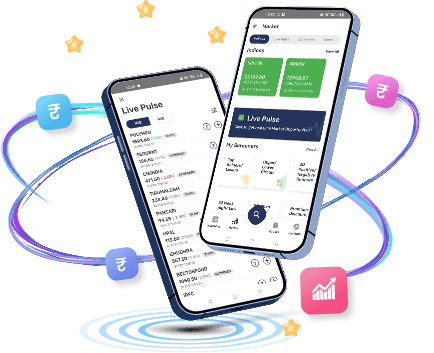How to link Aadhaar with your Demat account?
SEBI has made it compulsory for all brokers/brokerage firms to link Aadhaar with the Demat Account of investors using their trading platforms. Following this, National Securities Depositories Ltd (NSDL) made provisions for the online linking of Aadhaar with the Demat Account of all investors.
Steps to link Aadhaar Number with your Demat Account
- Step 1 – Visit NSDL’s web portal
- Step 2 – Select link Aadhaar to demat account option
- Step 3 – Submit name, ID of depository participant and PAN details
- Step 4 – Enter the OTP
- Step 5 – Enter 12-digit Aadhaar number and date of birth
- Step 6 – Enter the second OTP
- Step 7 – Receive an SMS and email confirmation
The process of online linking is hassle-free and does not require cumbersome paperwork.
- Aadhaar is a 12-digit individual identification number issued by the Unique Identification Authority of India (UIDAI), a union government body that serves as an identity and address proof across the country.
- Demat account is a dematerialized account, where the physical shares are kept in an electronic format. You cannot trade in stock markets without having a Demat Account.
Documents you need to keep handy while online linking
- Aadhaar number.
- PAN Card details.
- Demat Account number; both client ID and Depository Participant’s (DP’s) ID.
- Access to your phone for the OTP.
Benefits of Linking Aadhaar with Demat Account:
- It reduces the stress of submitting documentation for Futures and Options Trading.
- Quick and easy eKYC approvals as all details are authenticated using your Aadhaar card.
- Investors will easily be able to switch the brokerage firm as per their preferences after Aadhaar seeding.
- Enables easy monitoring for the regulators and aids in the prevention of frauds.
- There will be more transparency in the investments done.
- Demat accounts which are not linked to Aadhaar cards could face possible deactivation.
How to know if your Aadhaar has been linked with your Demat Account?
You can quickly check if your Aadhaar has been successfully linked with your Demat account by following the below-mentioned steps:
- Visit the UIDAI website
- Click on Check Aadhaar Linked account
- Enter your 12-digit Aadhaar number
- You will receive an OTP on your mobile, enter that in the OTP field
- You will be able to see all accounts including your Demat account linked to your Aadhaar
How to Link Your Aadhaar Number with Demat Account
SEBI has made it compulsory for all brokers/brokerage firms to link Aadhaar with the Demat Account of investors using their trading platforms. Following this, National Securities Depositories Ltd (NSDL) made provisions for the online linking of Aadhaar with the Demat Account of all investors.