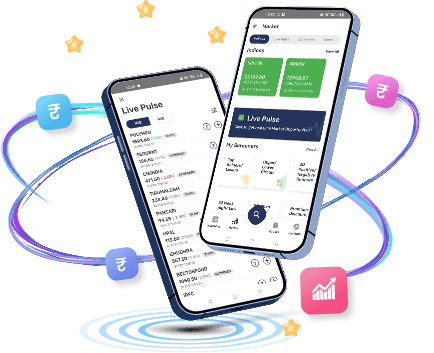How to link Aadhaar Card with your PAN Card
It is mandatory to link your Aadhaar Card with PAN Card before 30 June 2023 as per the regulations of Government of India. However, you will have to pay a fee to link your Aadhaar with PAN card now. A fee of Rs. 500 was charged if the linking was done by 30th June’22. However, you will have to pay a fee of Rs. 1,000 for the same now. If your Aadhaar is not linked with PAN card within the stipulated time, the PAN Card will tend to become inoperative.
There are 2 ways to link Aadhaar and PAN:
- 1 –Through income tax e-filing website
- 2 –Sending an SMS to 567678 or 56161
Process of linking Aadhaar and PAN through e-filing website:
- Step 1 – Visit Income Tax Site by clicking on the link https://www.incometax.gov.in/iec/foportal
- Step 2 –Under ‘Quick Links’, click on ‘Link Aadhaar’. Provide the PAN, Aadhaar number, and name as mentioned in the Aadhaar card
- Step 3 –Enter details such as PAN Number, Aadhaar number, your name on Aadhaar, and your mobile number, Tick the square if only the birth year in mentioned in the Aadhaar card, and also tick the box where you agree to get your Aadhaar details validated. Click on ‘Link Aadhaar’
- Step 4 –Enter the Captcha code. (Visually challenged users can request for an OTP instead of the captcha code. The OTP will be sent on the registered mobile number)
How to check if Aadhaar and PAN are linked:
- : Visit the e-Filing Income Tax Department page
- Step 1 – Select “Link Aadhaar Status” under “Quick Links”
- Step 2 – Enter your PAN
- Step 3 – Enter your Aadhaar Number
- Step 4 – Now, click on the ‘View Link Aadhaar Status’ button
- Step 5 – Your Aadhaar-PAN link status will appear on your scree
How to link Aadhaar Card with your PAN Card
It is mandatory to link your Aadhaar Card with PAN Card before June 30, 2023 as per the regulations of Government of India. However, you will have to pay a fee to link your Aadhaar with PAN card now. A fee of Rs. 500 was charged if the linking was done by 30th June’22. However, you will have to pay a fee of Rs. 1,000 for the same now. If your Aadhaar is not linked with PAN card within the stipulated time, the PAN Card will tend to become inoperative.
Open a Demat Account with us!
Frequently Asked Questions
- Audit trail as a means to end fraud
- Eliminating multiple PAN cards
- Easy filing of returns
- Organised information on taxes
- Residing in the States of Assam, Jammu and Kashmir, and Meghalaya;
- a non-resident as per the Income-tax Act, 1961;
- of the age of eighty years or more at any time during the previous year; or
- not a citizen of India.
Step 2 – Enter your PAN and Aadhaar number.
Step 3 – Continue to Pay Through e-Pay Tax.
Step 4 – Enter your PAN, Confirm PAN and any Mobile number to receive OTP.
Step 5 – After OTP verification, you will be redirected to e-Pay Tax page. Click on Income Tax File.
Step 6 – Select AY (2023-24) and Type of payments as Other Receipts (500) and Continue.
Step 1 – Click on ‘our services’ tab on the income tax portal
Step 2 – Click on ‘Link aadhaar’ card on the page
Step 3 – Fill your aadhaar card and PAN card numbers
Step 4 – A pop-up will appear showing the status of your cards