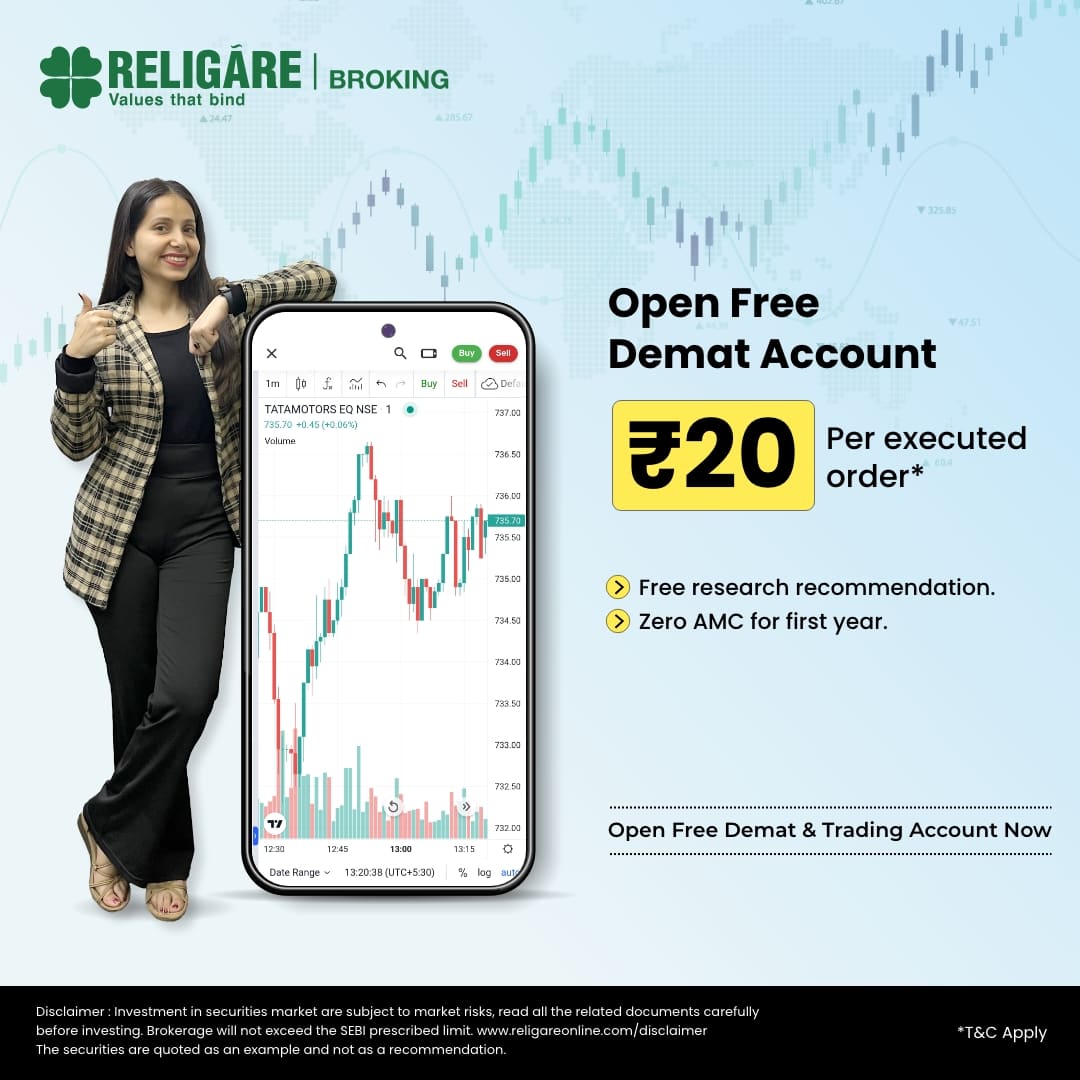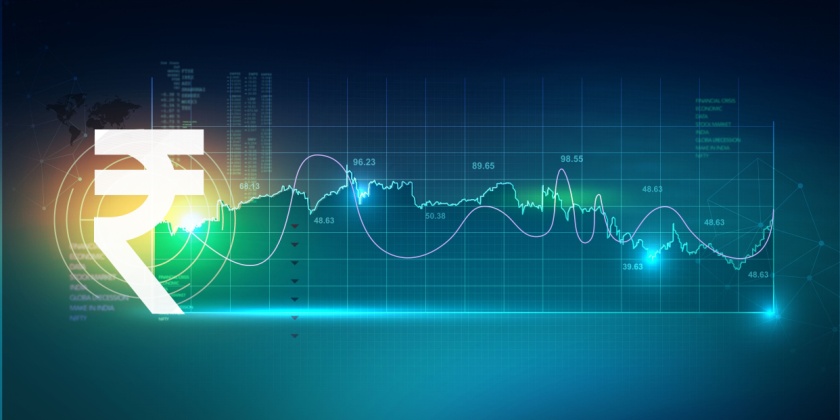Introduction
Initial Public Offerings (IPOs) have gained tremendous popularity as a lucrative investment option. With companies opening their doors to public investments, many retail investors are flocking to participate in IPOs. In India, the Securities and Exchange Board of India (SEBI) introduced the option to apply for IPOs using the Unified Payments Interface (UPI) as a payment method, making the process faster, easier, and more accessible.
This article will guide you through applying for an IPO using UPI ID in 8 simple steps, ensuring you can participate in the stock market’s growth opportunities seamlessly.
Topics Covered :
- What is an IPO?
- Benefits of Applying for IPO Using UPI
- Steps to Apply for IPO Using UPI ID
- Key Tips for Applying for an IPO Using UPI
- Conclusion
What is an IPO?
An Initial Public Offering (IPO) is the process by which a private company offers its shares to the public for the first time, transitioning into a publicly traded entity. This allows the company to raise capital by selling ownership stakes in the form of shares on a stock exchange. The capital raised through an IPO can be used to fund expansion, pay down debt, or invest in new initiatives. Additionally, going public increases the company’s visibility, brand credibility, and access to a larger pool of investors. However, it also subjects the company to regulatory oversight, requiring greater transparency and regular financial disclosures.
For investors, IPOs present an opportunity to invest early in a company that could potentially grow and deliver strong returns. However, IPO investments can be risky, as newly listed companies often experience price volatility and uncertainty in their performance. Market conditions, industry dynamics, and the company’s fundamentals all influence the success of an IPO. For companies, while the influx of capital can spur growth, going public also brings new challenges, including pressure to meet quarterly earnings expectations and the need to manage shareholder relations.
Benefits of Applying for IPO Using UPI
Applying for an IPO using UPI (Unified Payments Interface) offers numerous advantages, making the process faster, more secure, and more convenient. With UPI, investors can easily apply through mobile apps, eliminating the need for cheques and extensive paperwork. The real-time payment and fund-blocking feature ensures transparency, while two-factor authentication enhances transaction security. Additionally, UPI provides immediate transaction confirmations and updates, making it easier for investors to track their applications and payments.
Key benefits include:
- Quick and paperless application process
- Real-time payment and fund blocking
- Secure transactions with two-factor authentication
- Instant confirmation and tracking updates
- Convenient mobile application access
Recommended Read: How to check IPO allotment status
Steps to Apply for IPO Using UPI ID
Step 1: Ensure You Have a UPI ID
The first step to applying for an IPO using a UPI ID is to ensure that you have a functioning UPI ID. UPI (Unified Payments Interface) is a real-time payment system developed by the National Payments Corporation of India (NPCI) that facilitates instant money transfers between bank accounts through a mobile device.
- Download a UPI-enabled app: Popular UPI apps include Google Pay, PhonePe, Paytm, BHIM, and others.
- Link your bank account: Follow the steps to link your bank account to the UPI app and set up your UPI ID. Your UPI ID typically looks like an email address, such as username@bank.
- Set a UPI PIN: For security purposes, you’ll need to set a UPI PIN, which will be used to authenticate transactions.
Once you’ve set up your UPI ID, you’re ready to proceed with the IPO application.
Step 2: Select an IPO to Apply For
Next, identify the IPO you wish to apply for. There are several platforms where you can track upcoming IPOs, such as the National Stock Exchange (NSE) and Bombay Stock Exchange (BSE) websites, or through financial news portals.
You can also receive alerts about upcoming IPOs through your stockbroker’s trading app or other financial apps like Moneycontrol, Zerodha, or Angel One.
When selecting an IPO, consider:
- The company’s financial health.
- The growth potential in its industry.
- The pricing and number of shares being offered.
Research thoroughly to ensure that you’re making an informed investment decision.
Step 3: Log in to Your Trading Account or Net Banking Account
Once you’ve selected the IPO, log in to your trading account or net banking account. Most leading stockbrokers and banks offer the facility to apply for an IPO through their online platforms.
For instance, if you have an account with Zerodha, Upstox, HDFC Securities, ICICI Direct, or other brokers, you can access the IPO application feature directly through their app or website.
Step 4: Navigate to the IPO Section
After logging into your trading or net banking account, navigate to the IPO section. The placement of this section might vary depending on the platform, but it is usually found under the “Investments” or “Equity” tab.
You’ll find a list of current and upcoming IPOs available for subscription. Select the IPO you wish to apply for by clicking on it.
Step 5: Enter Your UPI ID
After selecting the IPO, you’ll be prompted to enter your UPI ID. The UPI ID is critical for facilitating the payment process, so ensure you enter it correctly.
- Enter your UPI ID: After entering the UPI ID, the system will verify it with the corresponding UPI app.
- Select the number of lots: You will need to specify the number of lots you want to apply for. A lot is a fixed number of shares offered by the company. For example, if the lot size is 50 shares, and you apply for 2 lots, you’ll be applying for 100 shares.
Additionally, you will need to specify the bid price. You can either choose the cutoff price (which is the final issue price decided by the company) or place a bid at your preferred price within the price band.
Step 6: Approve the Mandate Request on Your UPI App
After submitting the IPO application, you will receive a payment mandate request on your UPI app. This is a critical step as it confirms your intent to block the required funds in your bank account for the IPO application.
- Open your UPI app: You should see a notification for a pending mandate request. Click on the notification or open the app to view it.
- Approve the mandate: The mandate will contain details of the IPO application, such as the amount and the company. Review the details carefully, and if everything is correct, approve the mandate by entering your UPI PIN.
Once approved, the amount will be blocked in your bank account, but it won’t be deducted immediately. The funds will only be deducted if your IPO application is successful, i.e., if you’re allotted the shares.
Step 7: Wait for the Allotment Process
After applying, the next step is to wait for the allotment process to be completed. The allotment of shares typically takes place within a week after the IPO subscription closes. You can track the allotment status by visiting the registrar’s website or checking updates on the broker’s platform.
The registrar is a third-party entity responsible for managing IPO-related processes, including the allotment of shares. Registrars like Link Intime India and KFin Technologies provide allotment status on their respective websites.
- Check allotment status: Enter your application number, PAN, or DP/Client ID on the registrar’s website to check whether you’ve been allotted shares.
If you’re allotted shares, the blocked amount will be deducted from your bank account, and the shares will be credited to your Demat account. If no shares are allotted, the blocked amount will be released back into your account.
Step 8: Listing and Trading
If you’re successfully allotted shares, the final step is to wait for the IPO listing day. The shares will be listed on the stock exchange (NSE/BSE) on a predetermined date, which is typically announced during the IPO process.
- Track the listing date: On the listing day, the company’s shares will begin trading on the stock exchange. Depending on market conditions and demand, the share price may open at a premium or discount to the IPO price.
- Start trading: Once the shares are listed, you can choose to hold them for the long term or sell them on the listing day to book profits, depending on your investment strategy.
Key Tips for Applying for an IPO Using UPI
- Ensure Sufficient Funds: Make sure that your bank account has enough funds to cover the IPO application amount before applying.
- Double-check UPI ID: Enter your UPI ID carefully. An incorrect UPI ID may lead to the rejection of your IPO application.
- Track Your Application: Stay updated on the IPO allotment process and check your application status regularly.
- Review Mandate Requests: Always double-check the details in the mandate request before approving it in your UPI app.
- Be Patient: The IPO application and allotment process can take time, so be patient and follow the instructions carefully.
Conclusion
Applying for an IPO using UPI ID has simplified the investment process, making it more accessible to retail investors. With just a few clicks and the right steps, you can participate in some of the most anticipated IPOs in the market.
By following these 8 easy steps, you can ensure a smooth and efficient IPO application process. Whether you’re a seasoned investor or a newcomer to the stock market, the UPI-based IPO application system empowers you to invest in the growth of companies with ease.
Recommended Read: IPO Investment tips and strategies